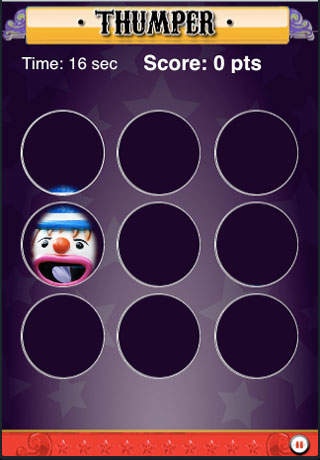Thumper 1.3
Continue to app
Free Version
Publisher Description
**** FREE FOR A LIMITED TIME **** Frustrated with your boss, friend, S.O., parent, or anyone else? Well Thumper is your answer! Now you can take your best shot and whack at them as they pop out of various holes on the screen. Unleash your stress and irritation now with this exciting interactive whack a mole type game! Unlike other "Whack a mole" type games, Thumper allows you to add any picture to the screen from your iPhone s photo gallery or you can take a new picture. Main Features: * Easily upload a photo from your iPhone s gallery or shoot a new picture to quickly start whacking at your frustration * Accumulate points as you race against the clock * High score tracker * Multiple levels of difficulty * Interactive sounds with the ability to mute at any time * Kid friendly too! No ads during game play ** Please check out our other apps: Dog Whistler Pro (ranked in top 20 paid utility apps), Dog Whistler (ranked in top 10 overall free apps), Mobile Caddy (previously chosen as a Staff Favorite), Date Util, Gift Tracker, & Simple Timer.
Requires iOS 2.0 or later. Compatible with iPhone, iPad, and iPod touch.
About Thumper
Thumper is a free app for iOS published in the Recreation list of apps, part of Home & Hobby.
The company that develops Thumper is Mobeezio, Inc.. The latest version released by its developer is 1.3.
To install Thumper on your iOS device, just click the green Continue To App button above to start the installation process. The app is listed on our website since 2009-01-10 and was downloaded 4 times. We have already checked if the download link is safe, however for your own protection we recommend that you scan the downloaded app with your antivirus. Your antivirus may detect the Thumper as malware if the download link is broken.
How to install Thumper on your iOS device:
- Click on the Continue To App button on our website. This will redirect you to the App Store.
- Once the Thumper is shown in the iTunes listing of your iOS device, you can start its download and installation. Tap on the GET button to the right of the app to start downloading it.
- If you are not logged-in the iOS appstore app, you'll be prompted for your your Apple ID and/or password.
- After Thumper is downloaded, you'll see an INSTALL button to the right. Tap on it to start the actual installation of the iOS app.
- Once installation is finished you can tap on the OPEN button to start it. Its icon will also be added to your device home screen.